6. Display Option
Toolbar at the top of the screen
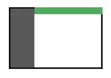
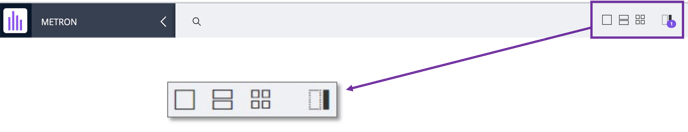
The first 3 buttons allow you to prepare the workspace by splitting it to display 1, 2 or 4 tools simultaneously.
The last button allows you to display or hide the "browsing history" pane, which shows the list of tools already open on the right of the screen.
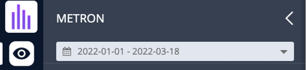
Similarly, the < symbol at the top left of the page, to the left of the search field, is used to hide the lefthand pane, containing the context, tool and entity selectors.