Data Conversion
Discover the automatic conversion of your tag properties, without having to create the calculation yourself.
What conversions are available on METRON-Energy Optimization?
The platform currently offers 2 conversions:
- Electrical power → Electrical energy
- Electrical energy → Electrical CO2 equivalent
⚙️ We are still working on this topic, new conversions will be available soon!
How does the data conversion work?
- In the Data Vizualisation workspace, click on a widget to edit.
- For each data source, you can click on the "Convert tag property" button.
- A window with a list of available conversions will appear. Choose your conversion.
- If everything is configured correctly, you can launch the creation of the converted tag and see the result directly in your widget.
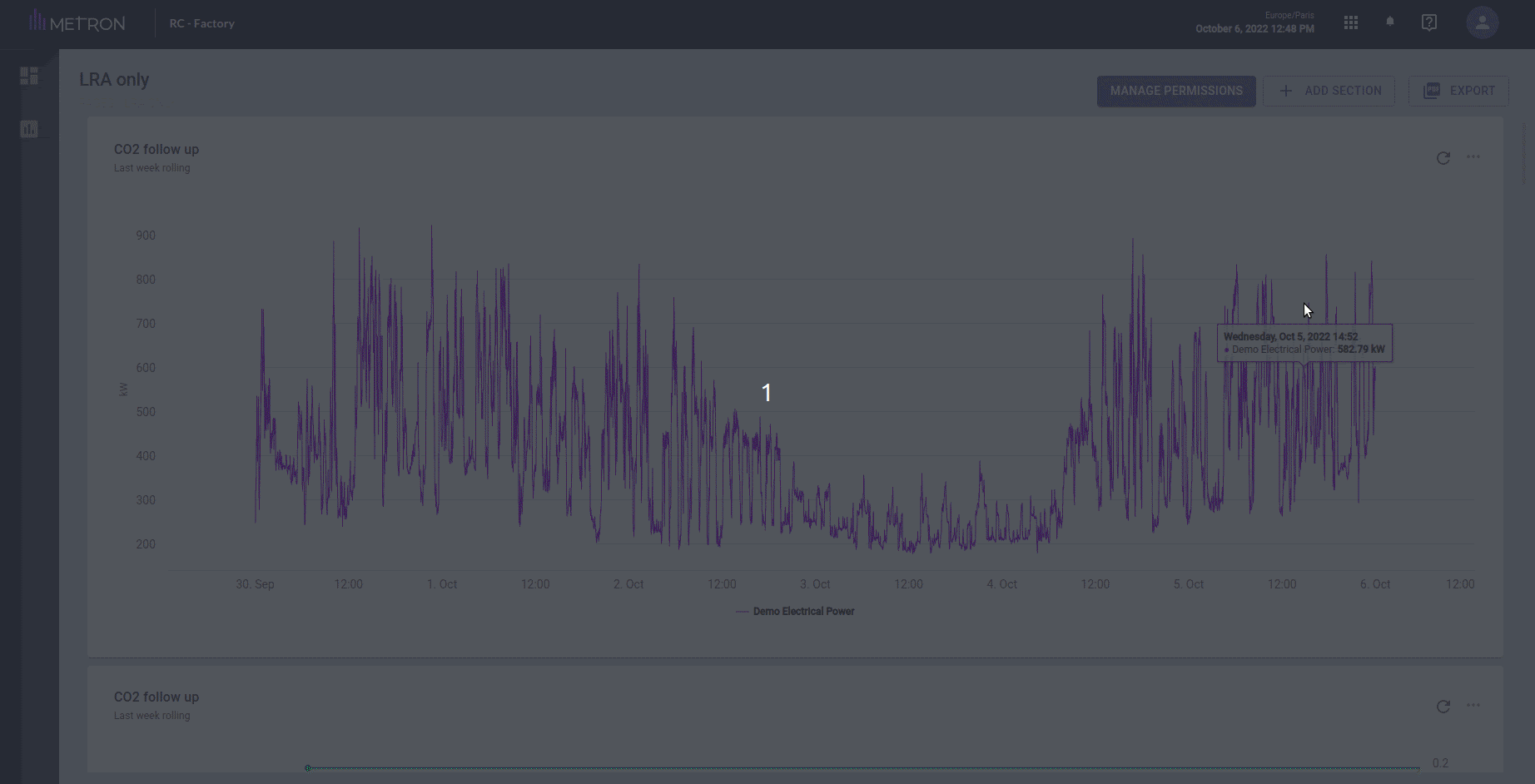
⚠️ Once a tag is converted, it cannot be converted back the other way.
Example with the conversion Electric power → Electric energy: if you want to go back to power you have to click on "Data source", select your power tag and thus configure the power again in the widget.
⚠️ A calculated tag generated by the conversion module cannot be edited (name, formula, aggregation, interpolation), but can be deleted (it can easily be re-created again later)
⚠️ A tag that has been used to create a converted data will then be blocked from editing.
If you still want to edit it, you will have to delete the linked converted data first. Once the deletion has been made, you can edit your tag again.
Prerequisites for the conversion
For the conversion to work, the data must be correctly configured:
- Power > Energy conversion :
- Unit = kW or W or mW, etc.
- Property = Power
- Network = Electricity
- Energy > CO2 Equivalent Conversion:
a) Qualify the data correctly:- Unit = kWh or Wh or mWh, etc.
- Property = Energy
- Network = Electricity
- Sensor type = Quantity or Incremental
💡 Choice of sensor type
You need to set it according to the type of data you have: we suggest a default sensor type "Quantity" but if your sensor is incremental, you need to update the Sensor Type field to "Incremental".
b) Define the CO2 equivalent conversion factor (see below "Emission factor values to use")
- In the Data Source area, click on "Create a manual input".
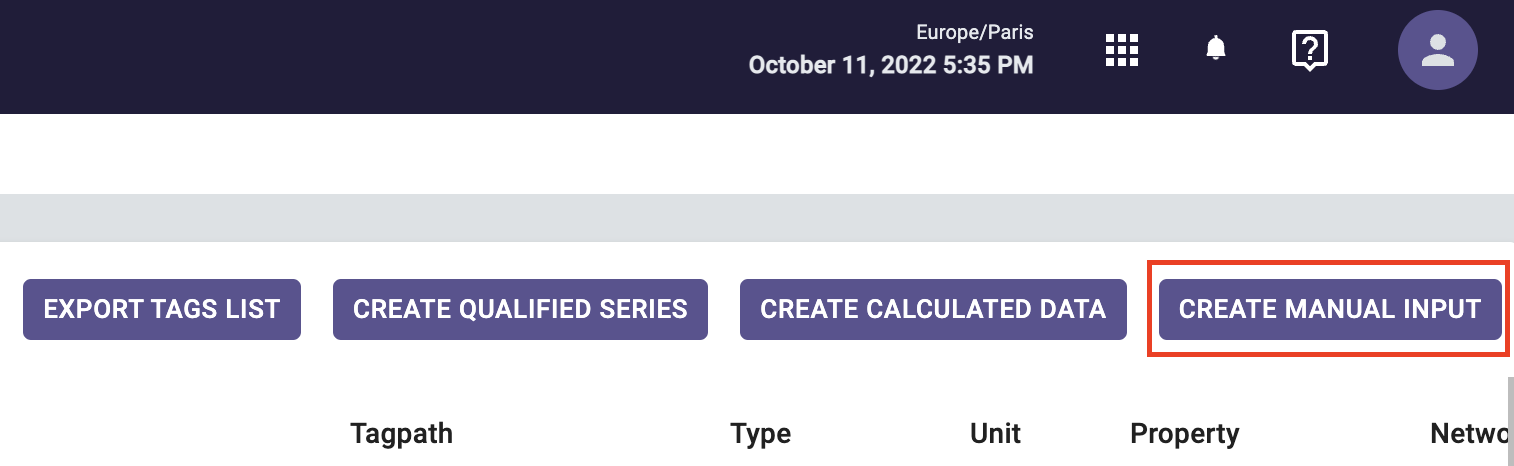
- Set up a manual input containing emission factor values
- Click on "Submit" at the top right of your screen
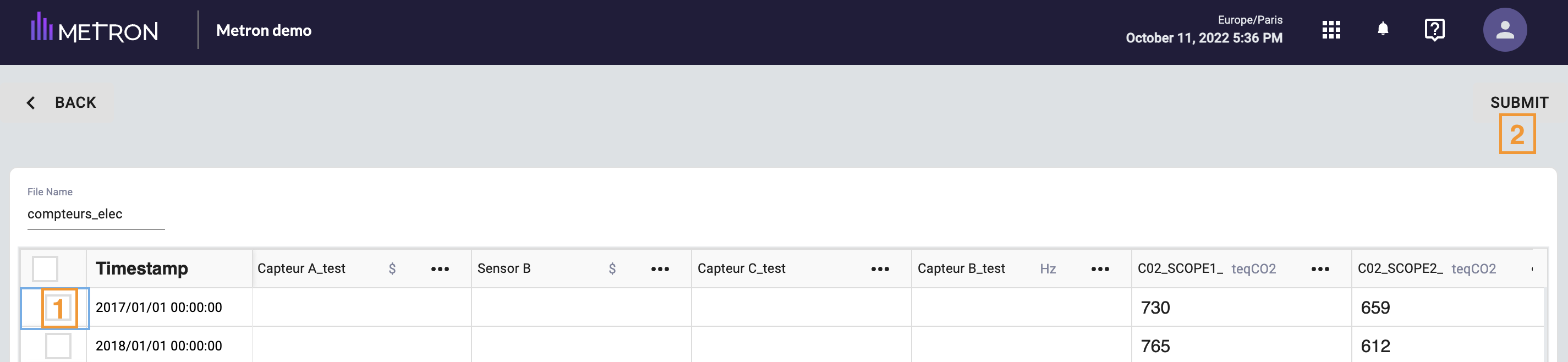
- Still in Data Source, edit the tag in question:
Property = Mass of CO2 Equivalent Per Unit of Electrical Energy
Network = nothing
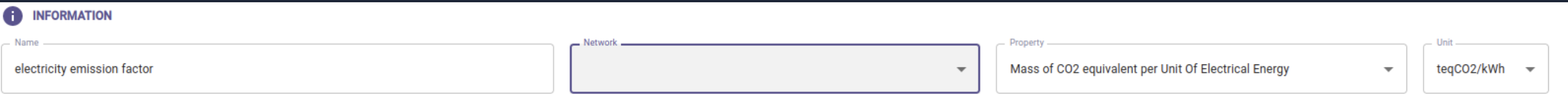
Conversion not available for a selected data?
- Explanation n°1: The tag type is not available for conversion.
It is possible that you are trying to convert properties that we do not yet cover, such as gas flow to gas energy, or steam volume to CO2 emissions.
For now, you can only convert electrical power to electrical energy or electrical energy to electrical CO2 equivalent. - Explanation n°2: Your tag is not correctly qualified in the Data Sources workspace.
For this, please refer to the previous step "Prerequisites for conversion".
Emission factor values to use
Here are some ideas to help you:
- Your company's energy manager or ESG manager can give you the value they usually use.
- You can go to the website of the largest electricity producer in your country and download their public data.
Example for France: éCO2mix - CO2 emissions per kWh produced in France - You can apply for a licence on the IEA website to get official data: Emissions Factors 2021 - Data product - IEA
- You can use another data source application like : @ElectricityMaps | CO2 emissions from electricity consumption live 24/7.
Additional information on conversions
- The number of tags associated with the property "Mass of CO2 equivalent per unit of electrical energy" must be equal to 1:
- If 0 tags with the property "Mass of CO2 Equivalent Per Unit of Electrical Energy" are found: please configure one.
- If several tags with the property "Mass of CO2 Equivalent Per Unit of Electrical Energy" are found: please delete the irrelevant tag property.
- Conversions are not possible with production data or data of type "String".
- Conversions should not be applied on incremental calculated variables (the sensor type is not yet configurable on calculated variables, we are working on making this possible).