How to navigate within METRON-Energy Optimization?
Access to the navigation menu and browse the different workspaces
METRON-Energy Optimization® is an operational energy intelligence platform to reduce the carbon impact and optimize the energy consumption of industrial sites.
This platform is composed by several workspaces:
- Data visualization
- Alarms
- Data sources
- Energy Management
- Energylab
These workspaces are accessible via the menu at the top right of your platform: 
Data visualization workspace
Display the collected and calculated data of your industrial site through dashboard creation.
How to use this workspace? Read the article Introduction and navigation - Data Visualization.

Energy Management workspace
Workspace dedicated to the management of consumption drifts.
How to use this workspace? Read the article Drifts : New "Energy Management" workspace.

Alarms workspace
Alarm creation for drift detection on your industrial site.
How to use this workspace? Read the article Introduction and navigation - Alarms.

Data sources workspace
Management and editing space for data coming from your industrial site or from external services.
How to use this workspace? Read the article Introduction and navigation - Data sources.
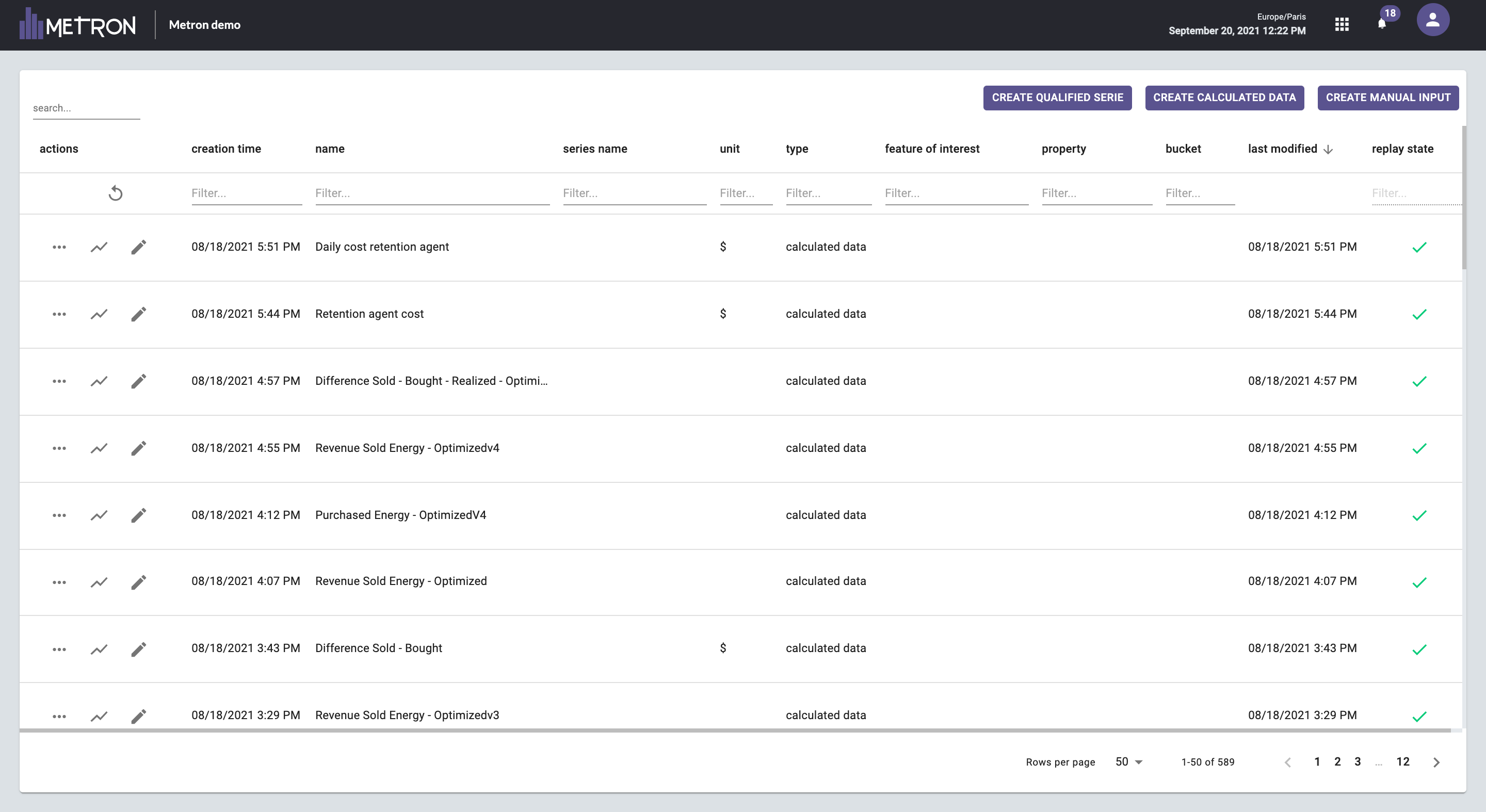
Energylab Workspace
Data Science tool for creating baseline consumption models.
How to use this workspace? Read the article Introduction and navigation - EnergyLab.
