Introduction and navigation - Alarms
Discover the Alarms space and how to use its different features
Introduction
The METRON-Factory platform allows you to set up alarms to be notified directly by email in case of consumption drift, or any other abnormal behavior with the data coming from your plant.
In this space, you have access to all the alarms that have been created on your platform, by yourself or by your collaborators.
Navigation
All your alarms are listed in the list available in the Alarms workspace. Several options are available:
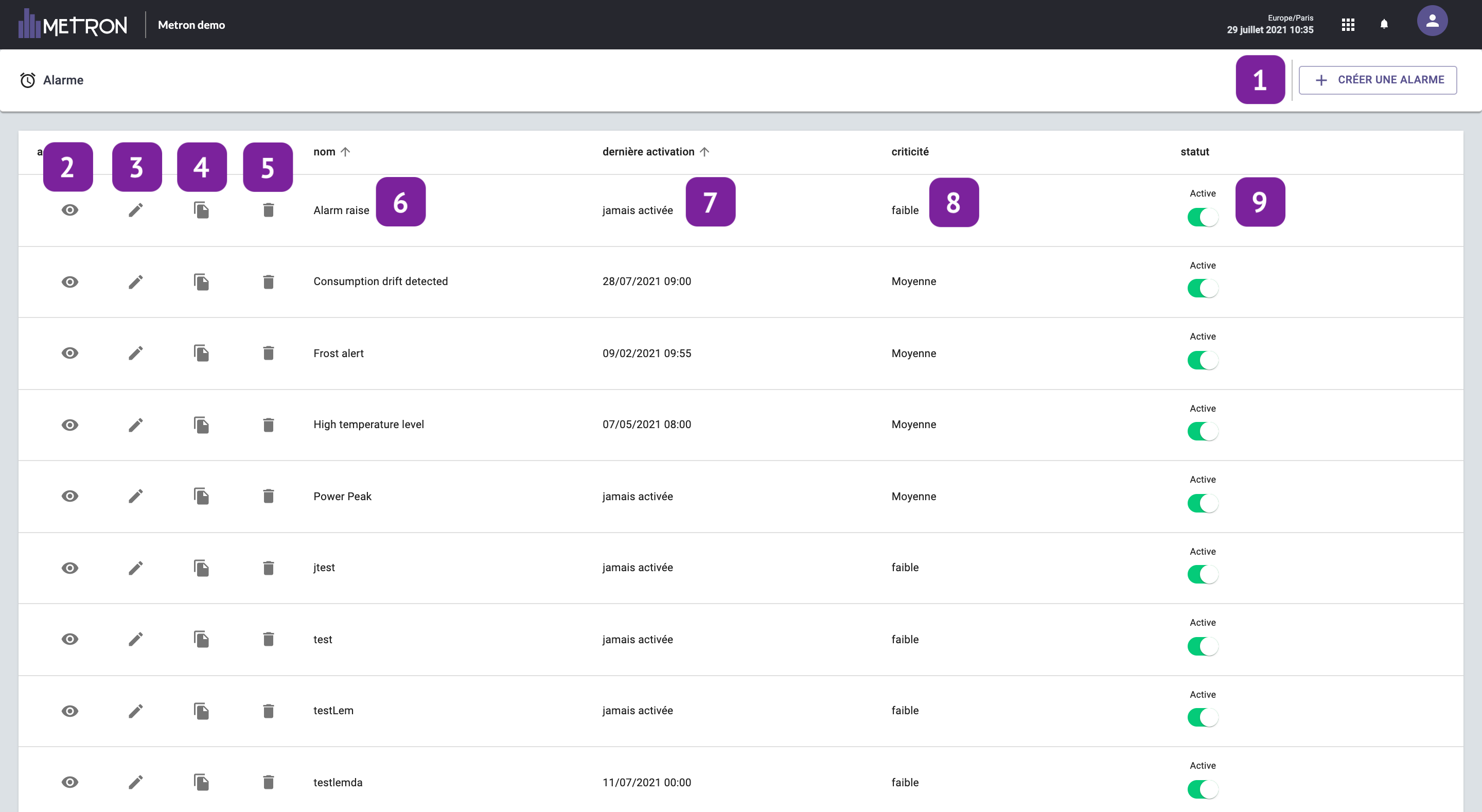
- Create an alarm: to open the alarm creation space
- Preview: access the preview space of your alarm with description, activation rules applied, list of last activations as well as the visualization in a graph.
- Modify your alarm: access to the modification space of your alarm.
Please note that you will not be able to modify the description or the activation rules but only the notification rules of your alarm. - Duplicate your alarm
- Delete your alarm
- Name of your alarm
- Date of last activation of your alarm
- Alarm criticality: 3 levels of criticality available: low, medium, important
- Status: if the alarm is activated or not. When an alarm is deactivated, you will not receive any notification from it.
You can also filter your alarms according to the different columns by clicking on the arrow next to the name of this column.
